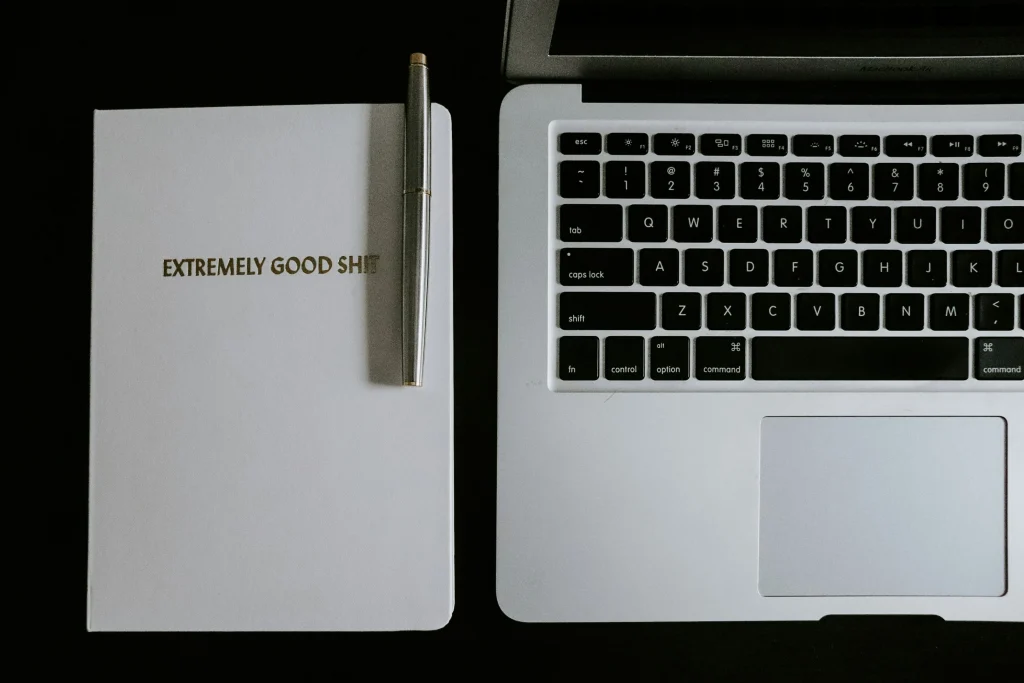Managing finances effectively is one of the most critical aspects of running a successful small or medium-sized business. With the rise of cloud-based accounting, two platforms dominate the market: QuickBooks and Xero. Both offer robust features, automation capabilities, and real-time financial insights, but which one is the best fit for your business? In this comprehensive guide, we compare QuickBooks vs Xero 2025 to help you make an informed decision.
1. Overview of QuickBooks and Xero
QuickBooks, developed by Intuit, is a cloud-based accounting software widely used by small businesses, startups, and freelancers. It offers a variety of features including invoicing, expense tracking, payroll integration, and financial reporting.
Xero, on the other hand, is a cloud-based accounting solution designed with simplicity and collaboration in mind. It is especially popular with small businesses and accountants who value a user-friendly interface and seamless multi-user access.
Both platforms have evolved significantly over the years, and the 2025 versions include advanced reporting, AI-powered automations, and integrations with hundreds of third-party apps.
2. User Interface & Ease of Use
QuickBooks:
QuickBooks offers an intuitive dashboard with easy navigation. However, some users report that its advanced features may require a learning curve, especially for those new to accounting.
Xero:
Xero is known for its clean, minimalistic interface. Users appreciate the simplicity and logical flow, making it easier to onboard new employees or accountants quickly.
Verdict:
For beginners and non-accountants, Xero often feels less intimidating, while QuickBooks is better for those seeking advanced functionality with detailed options.
3. Features Comparison
| Feature | QuickBooks | Xero |
| Invoicing | ✔ Customizable templates, automated reminders | ✔ Customizable templates, batch invoicing |
| Bank Reconciliation | ✔ Automatic bank feed reconciliation | ✔ Automatic bank feed reconciliation |
| Payroll | ✔ Built-in payroll (US/Canada) | ❌ Payroll available via third-party apps |
| Reporting | ✔ Comprehensive reports | ✔ Strong reporting with dashboards |
| Multi-User Access | ✔ Limited in lower plans | ✔ Unlimited users in all plans |
| Mobile App | ✔ iOS & Android, full functionality | ✔ iOS & Android, most features |
| Integrations | ✔ 700+ apps | ✔ 800+ apps |
Both platforms excel at automating day-to-day accounting tasks. However, QuickBooks provides built-in payroll, which may be advantageous for US-based businesses, while Xero’s multi-user support is excellent for collaborative teams.
4. Pricing Comparison (2025)
QuickBooks:
- Simple Start: $30/month
- Essentials: $55/month
- Plus: $85/month
- Advanced: $200/month
Xero:
- Early: $15/month
- Growing: $35/month
- Established: $65/month
Insight:
Xero’s plans are generally more affordable for smaller teams, but QuickBooks offers more built-in features at higher tiers, which may offset the cost for growing businesses.
5. Reporting & Analytics
QuickBooks:
QuickBooks provides detailed profit & loss statements, balance sheets, cash flow reports, and customizable dashboards. AI tools can forecast trends and offer actionable insights.
Xero:
Xero provides strong reporting tools as well, including real-time dashboards, cash flow statements, and KPI tracking. Reports are easy to export and share with stakeholders.
Both platforms provide sufficient analytics for SMBs, but QuickBooks often offers more advanced customization for larger or more complex businesses.
6. Integrations and Ecosystem
Integrations are crucial for modern business workflows.
- QuickBooks connects with over 700 third-party apps, including Shopify, Square, and HubSpot.
- Xero integrates with over 800 apps, including Stripe, PayPal, and various CRM systems.
Xero’s ecosystem slightly surpasses QuickBooks in the number of integrations, making it a flexible choice for diverse operations.
7. Security & Support
Both QuickBooks and Xero use bank-level encryption and multi-factor authentication to ensure data safety.
QuickBooks Support: Phone, chat, community forums, and tutorials.
Xero Support: 24/7 email support, live chat, community, and knowledge base.
Xero’s unlimited user access combined with its 24/7 support makes it ideal for collaborative teams.
8. Which Should You Choose?
QuickBooks vs Xero 2025 boils down to your business needs:
- Choose QuickBooks if you need built-in payroll, extensive US-centric features, and advanced reporting options.
- Choose Xero if you value a user-friendly interface, unlimited multi-user access, and cost-effective plans for smaller businesses.
Both platforms provide cloud accounting solutions that improve accuracy, efficiency, and insight into business finances.
9. Stats & Industry Insights
- 61% of small businesses reported improved decision-making after switching to cloud accounting software.
- Businesses using cloud accounting are 50% less likely to experience cash flow errors compared to manual methods.
- 78% of SMBs said integration with other business apps was a key factor in choosing cloud accounting software.
Conclusion
Choosing between QuickBooks vs Xero 2025 depends on your business size, industry, and priorities. Both platforms provide robust cloud accounting capabilities that save time, reduce errors, and support strategic growth.
For small businesses seeking professional bookkeeping and accounting support, services like FixIT can help implement and manage either platform efficiently. Their team ensures accurate records, actionable insights, and seamless integration, letting business owners focus on growth while maintaining financial clarity and compliance.
Reach out to us today to see how we can streamline your accounting and help your business thrive.